Defining & Recording
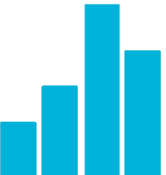
Defining Metrics
App Metrics provides an IMetrics used to record application metrics. An instance of IMetrics can be built using the MetricsBuilder and is intended to be used as single instance.
Each metric being measured is defined via one the available metric types and only needs to be defined once using a static class.
The following is an example of how you could define your custom metrics:
public static class MyMetricsRegistry
{
public static GaugeOptions Errors => new GaugeOptions
{
Name = "Errors"
};
public static CounterOptions SampleCounter => new CounterOptions
{
Name = "Sample Counter",
MeasurementUnit = Unit.Calls,
};
public static HistogramOptions SampleHistogram => new HistogramOptions
{
Name = "Sample Histogram",
Reservoir = () => new DefaultAlgorithmRReservoir(),
MeasurementUnit = Unit.MegaBytes
};
public static MeterOptions SampleMeter => new MeterOptions
{
Name = "Sample Meter",
MeasurementUnit = Unit.Calls
};
public static TimerOptions SampleTimer => new TimerOptions
{
Name = "Sample Timer",
MeasurementUnit = Unit.Items,
DurationUnit = TimeUnit.Milliseconds,
RateUnit = TimeUnit.Milliseconds,
Reservoir = () => new DefaultForwardDecayingReservoir(sampleSize: 1028, alpha: 0.015)
};
public static ApdexOptions SampleApdex => new ApdexOptions
{
Name = "Sample Apdex"
};
}
Name is the only required property when defining a metric.
Recording Metrics
Metrics are recorded via the Measure property of an IMetrics instance. The simpliest way to create an instance of IMetrics is as follows:
var metrics = AppMetrics.CreateDefaultBuilder().Build();
Then with the IMetrics instance we can record values on each of our defined metrics:
metrics.Measure.Counter.Increment(MyMetricsRegistry.SampleCounter);
metrics.Measure.Gauge.SetValue(MyMetricsRegistry.Errors, 1);
metrics.Measure.Histogram.Update(MyMetricsRegistry.SampleHistogram, 1);
metrics.Measure.Meter.Mark(MyMetricsRegistry.SampleMeter, 1);
using (metrics.Measure.Timer.Time(MyMetricsRegistry.SampleTimer))
{
// Do something
}
using (metrics.Measure.Apdex.Track(MyMetricsRegistry.SampleApdex))
{
// Do something
}